In the fast-changing world of productivity, AI assistants are emerging as powerful tools to streamline workflows and enhance efficiency. Two prominent players in this space are Microsoft Copilot and Google Gemini. These assistants leverage machine learning to understand your intent and provide real-time support for everyday tasks like coding, composing emails, or managing schedules.
This article compares these AI assistants head-to-head, analyzing their functions, integration capabilities, and core technology.
Now, let’s get into the head-to-head breakdown:
Functionality: Gemini vs. Copilot
- Code Completion: Both tools are great at understanding code context and suggesting relevant completions. Copilot can effortlessly work with various programming languages. On the contrary, Gemini offers additional support for natural language descriptions of desired functionalities within code.
If you want to know more about Copilot, check out this article.
- Text Generation: Both AI tools could generate different creative text formats, like poems, scripts, or musical pieces. However, Gemini supports several languages and offers a slight edge in factual accuracy due to its access to Google Search data.
- Data Integration: Copilot is integrated with Microsoft Power BI for data visualization, while Gemini does not have a dedicated data integration tool. However, it can access and process information from Google Sheets, offering a more straightforward solution for basic data tasks.
Integration:
- Copilot: It seamlessly integrates with Microsoft 365 tools like Visual Studio Code, GitHub, and Microsoft Teams, offering smooth workflows within the Microsoft ecosystem. This unique integration allows the tool to access code context and offer suggestions tailored to specific projects.
- Gemini integrates with Google Workspace applications like Google Docs, Sheets, and Slides. While offering some context awareness, it might not be as deeply integrated with other tools as the former within the Microsoft suite. However, this allows Gemini to function across different platforms and operating systems.
AI Quality:
- Copilot: This AI tool is powered by OpenAI’s GPT-3.5 or the newer GPT-4 technology, which translates to strong fluency and remarkable text generation capabilities.
- Gemini: This tool is powered by Google’s Large Language Model (LLM) technology. It focuses on factual accuracy and safety, making it an excellent tool for tasks requiring reliable information. However, its creative text generation capabilities might be slightly less advanced than those of the former.
Unique Features: Gemini vs. Copilot
- Copilot: This AI tool offers image editing tools within the Visual Studio Code environment.
- Gemini: This tool can translate languages directly within the interface and is better suited for tasks that require multi-lingual support.
Final Thoughts
Now that you know all the properties of both tools, it should be easy for you to choose between them—both Gemini and Copilot offer powerful AI assistance for productivity tasks. While choosing, you should consider your workflow, ecosystem preference, and desired functionalities to determine the “better” option for you.