The evolution of AI has been most prominent by the inception of ChatGPT – a generative AI tool that allows users to create content, provide explanations, and generate other data via human-like interactive conversations. However, the recent ChatGPT 4 has changed the whole AI game by introducing third-party ChatGPT plugins within the software. If you have already been using ChatGPT to make your work life easy, try out the following plugins to experience the enhanced abilities of the software.
But first, let’s learn more about the newly launched ChatGPT plugins.
How do You Find The Most Useful ChatGPT Plugins?
OpenAI thought it through and has thus launched several plugins that cater to various needs of users. However, apart from relevance, there are two other critical factors that you should consider before installing a third-party ChatGPT plugin.
Credibility
ChatGPT is still in the development process, and therefore, even OpenAI warns its users to verify the data and information provided by the tool. Before downloading ChatGPT plugins, you should research and read user reviews to understand if the results provided by the plugins can be trusted.
Compatibility
Before installing any third-party ChatGPT plugins, you should check on the Internet to see if they are compatible with your system version. Installing plugins that are incompatible with your system can disrupt its normal functioning.
Even if the ChatGPT plugins are compatible with your device, you should regularly update the plugins. You should also ensure that the third-party plugins do not pose any security threat to your system.
How do You Install Third-Party ChatGPT Plugins?
Installing ChatGPT plugins is easy, but you would need a ‘Plus’ membership to access the plugins. Once you have got your subscription, go to the settings menu and select ‘Beta features.’ You will see the ‘Plugins’ button at the bottom; toggle it to activate.
Then, switch to ChatGPT 4, start a new chat, and select the ‘Plugins’ option from the menu. From the dropdown, select ‘Plugin store.’ It will provide you access to all the third-party ChatGPT plugins. You can then browse through all the options and install the most relevant plugins.
5 Best Third-Party ChatGPT Plugins
The ChatGPT plugins with the tools’ latest update will significantly enhance your experience. Here are the top 5 plugins that you should try right away.
ChatGPT Plugin For Content Creation
If you are into the social media business or have to create content daily at your job, then you are at benefit. Almost all of the services offered by ChatGPT are centered around content creation. OpenAI has recently launched a handy plugin called ‘Link Reader,’ which you can use to do practically everything!
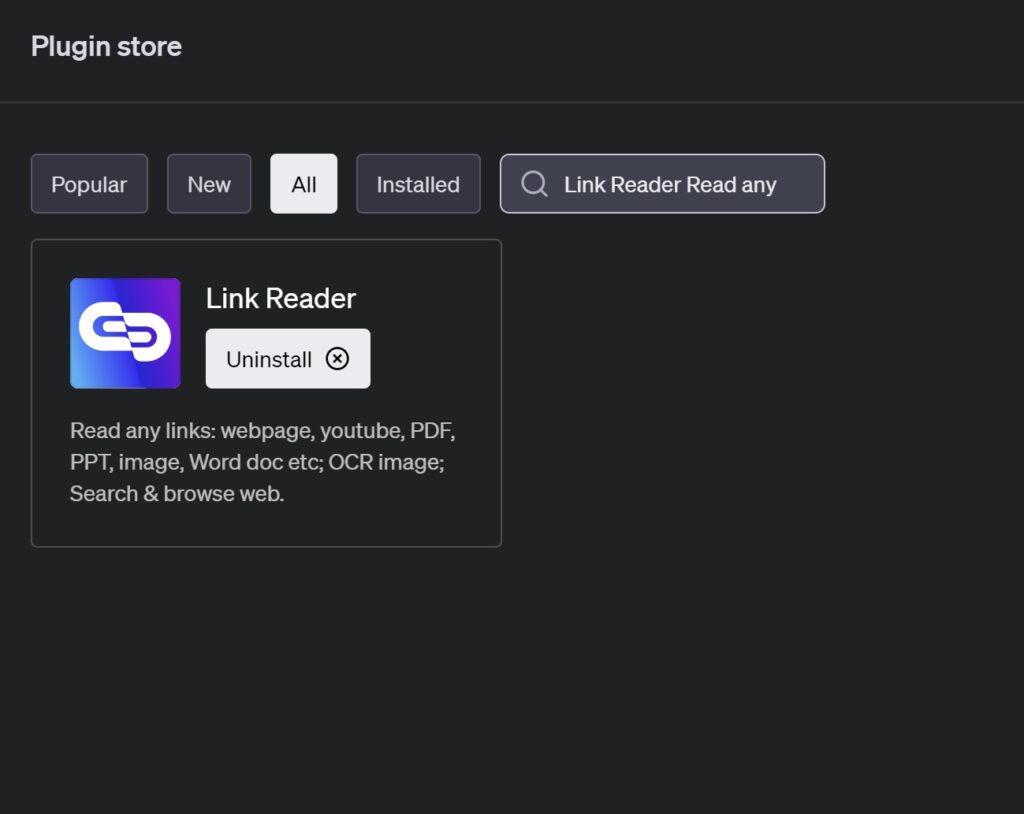
Link Reader can help you interpret or summarize data from digital sources, including PDFs, web pages, PowerPoint presentations, etc.
You should check out these three AI tools if you are a social media manager.
ChatGPT Plugin For Corporate Professionals
Do you have to attend meetings with your peers overseas where language becomes a barrier? Then, you can solve it using the ‘Speak’ plugin OpenAI recently launched. You can quickly get accurate translations using the plugin. You can also use this plugin if you enjoy learning new languages.
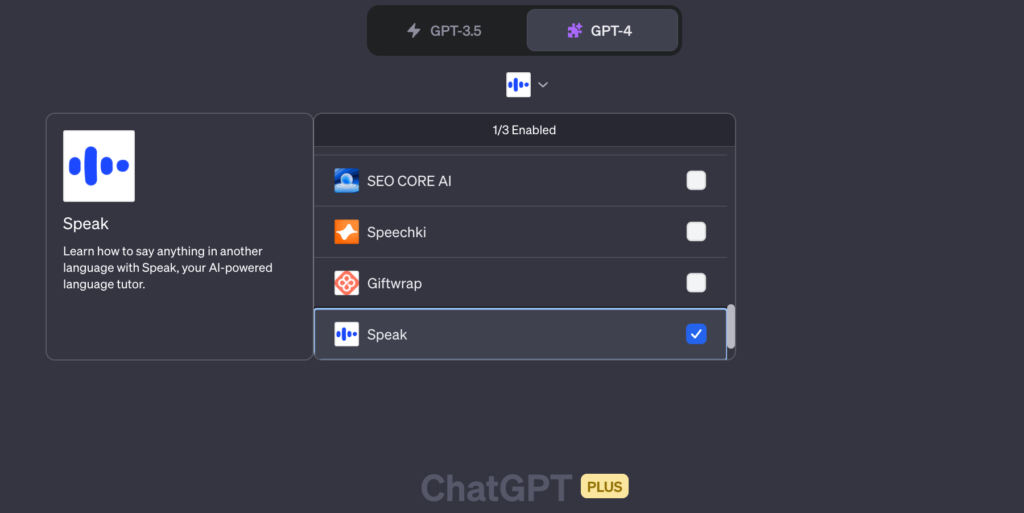
ChatGPT Plugin For Coders
Cracking the correct code when building new software or fixing an error is daunting. Coders have been living this nightmare for a long time, but finally, they got ChatGPT as an assistant. Moreover, the newly launched ChatGPT plugin, Dangermode, will help them efficiently run code snippets in an IPython session. If you are into coding, you can also use it to try out new algorithms, test ideas, etc.
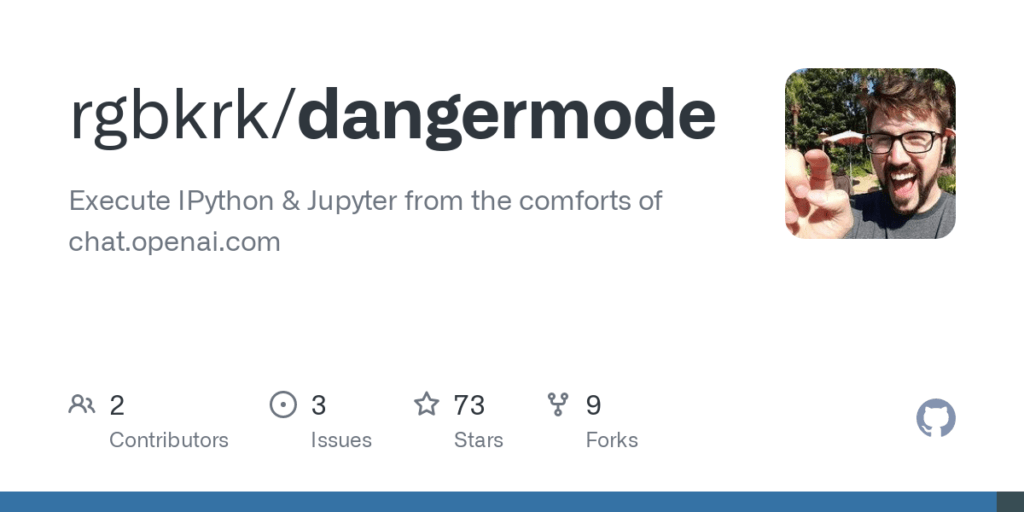
ChatGPT Plugins For Travel Agents
When we said that ChatGPT has something for everyone, we were not joking. If you have a travel agency, creating itineraries and planning and booking trips are daily parts of your life. It must be fun most of the time, but it can get tiring sometimes. You can use ChatGPT plugins now to do all the work for you.
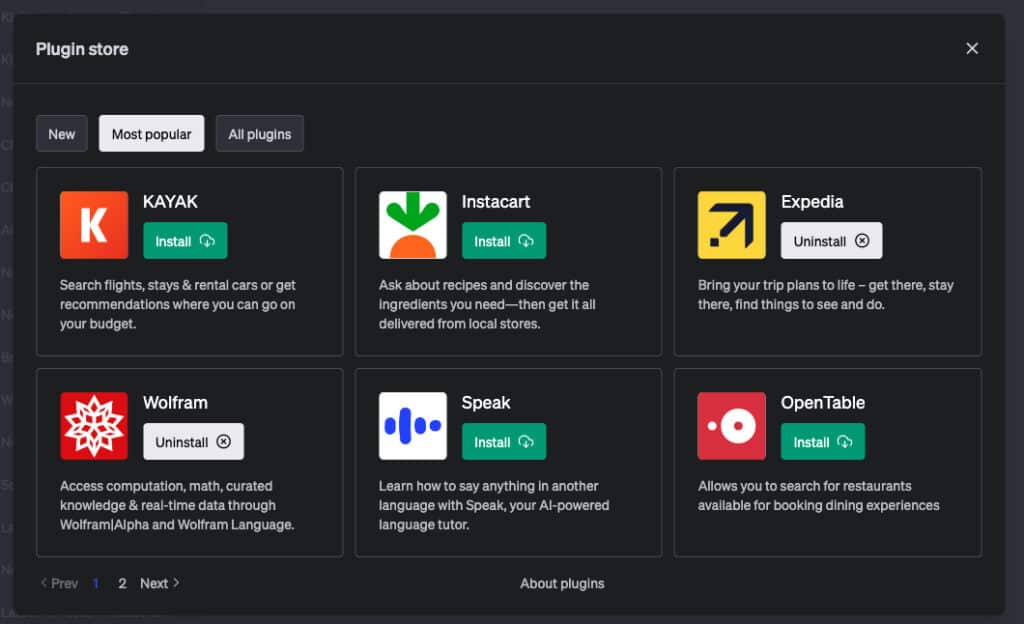
Install the Expedia plugin that will help you plan trips within seconds. You can also use it to find hotels, adventures, and other things to do at your destination.
You should also check out these four most efficient AI tools for project management.
ChatGPT Plugins For Fitness Enthusiasts/Gurus
If you are into the whole fitness game but are demotivated when planning meals and workout routines, we have found you a perfect solution. Gone are the days when you had to write down lengthy and specific ChatGPT prompts to get one sound output after several trials.
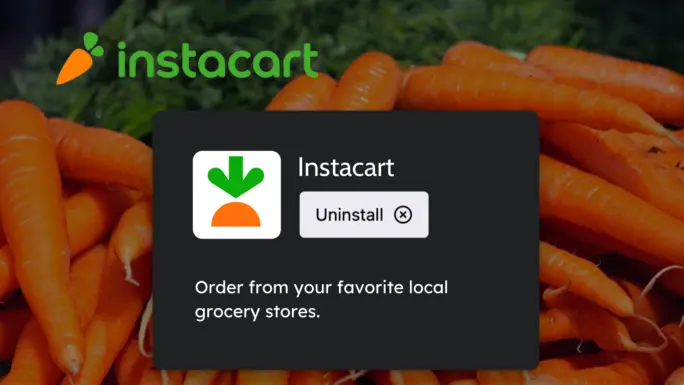
OpenAI has introduced the ‘Instacart’ plugin to help you with meal prep and other food-related needs. You can also look for food inspirations you can try on a diet.
Final Thoughts
By introducing third-party ChatGPT plugins, OpenAI has changed how we initially felt about using generative tools. Now, they do not view technological advancement as their rival but rather treat it as one of their companions, making their life and work much easier!