How to Generate Best Midjourney Prompts using ChatGPT?

Human creativity knows no bounds, and geniuses like Van Gogh have repeatedly proved this notion true. Even with a troubled mind, the man created masterpieces. Similarly, there must have been instances where you wanted to create something extraordinary, but your lack of artistry was an impediment. This is where tools like Midjourney become handy.
OpenAI disrupted the tech market and brought forward the next evolution in the AI industry by giving everyone access to ChatGPT. This AI tool has made anything possible in today’s time. Whether providing the color theme of your next art for Instagram or creating the whole painting for you, their applications are undeniably important. Midjourney AI has taken over the graphics industry by giving people the luxury of creating any image they wish with the help of a single prompt. However, it’s not as easy as it sounds.
Let’s check out how to generate an effective prompt for Midjourney using ChatGPT.
Steps to Generate Midjourney Prompts Using ChatGPT
The rule of thumb for generating prompts for any AI tool is particular. However, that is not enough. Sometimes, adding too many details to your prompt may confuse the AI model, and thus, you may receive weird outputs in the form of distorted images. Thus, the secret is giving refined prompts to Midjourney. Here’s how you can do it using ChatGPT.
Have a Clear Goal
Before creating an image using Midjourney or a prompt for the same, you should clearly know what you want to create. For example, if you want the image of a living room with a window, a coffee table, and a sofa, you should be clear about their placements. It’ll help you give an explicit instruction to Midjourney so that it creates exactly what you envisioned.
Decide on a Color Theme
Once you know what you want to create on Midjourney, you should decide the image’s mood. For example, if you want the image of the living room during spring, it will have many colors; if you want it at night, then the overall image will have a dull theme. You should also mention these details in your prompt to make the output accurate.
We recommend you read this article to get a better idea about effective prompt generation.
Refine Your Prompt Using ChatGPT
Once you have decided the key details and the theme of the image you want to generate on Midjourney, you can head to ChatGPT and draft a rough prompt like this one: “Generate the image of a living room, pink in color, with a wide glass window overlooking a garden. There is a sofa in the middle and a small coffee table on its right. I want the image to be subtly colorful.”
Now, let’s check out how ChatGPT enhanced the prompt:
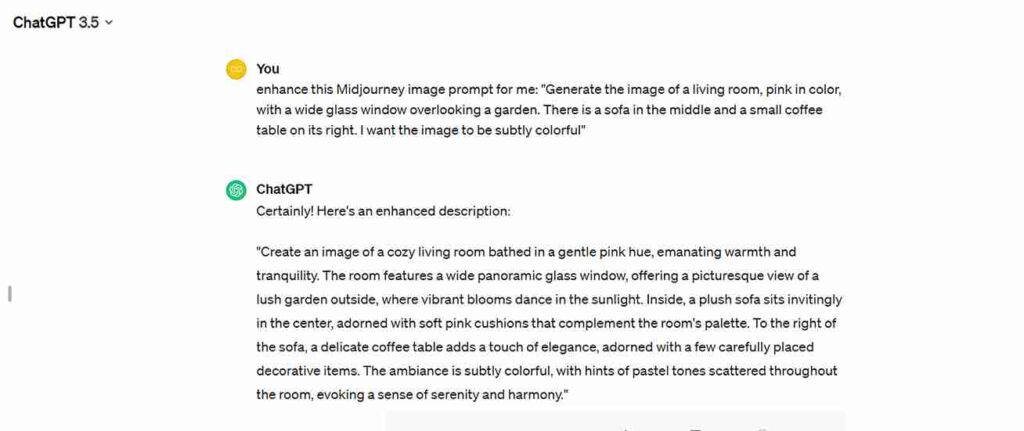
But can you use Google’s Gemini for the same purpose? Read this article to find out.
Final Thoughts
We always recommend using ChatGPT to enhance Midjourney’s prompts as an AI tool understands the algorithm of the other tools and is thus better at articulating your needs. However, ChatGPT’s application in enhancing prompts applies to Midjourney and every other AI tool out there.