Comprehensive Copilot Review: Everything You Need to Know

Microsoft Copilot has made a splash in the productivity software market, promising to be the first mate every digital sailor needs. It can navigate the challenging course of Microsoft 365 applications, helping streamline workflows and boosting efficiency. But before you set sail with Copilot at the helm, it’s crucial to chart a course considering the calm coves and the hidden reefs of this new advanced technology. This comprehensive review will equip you with the knowledge to decide if Copilot is the trusty one you seek.
Why Should You Use Copilot?
Microsoft Copilot offers several features designed that will help you streamline workflows across various Microsoft 365 applications. Here are its key functionalities:
Context-Aware Suggestions
Microsoft Copilot uses this feature to analyze user input within a specific Microsoft 365 application. This analysis allows the tool to generate tailored suggestions that enhance the user’s workflow. For example, when working in Word, Copilot might provide text completions to help speed up your writing, while formula recommendations can help enhance the data analysis process in Excel. Apart from those, Copilot also offers layout and content suggestions for presentations in PowerPoint and can even help you generate summaries of documents and emails.
If the conversations about AI worry you, you should know if AI has the potential to replace humans.
Writing Assistance
Microsoft Copilot’s writing assistant feature also offers several services. It can help you paraphrase your sentences to improve clarity and enhance overall communication. The basic version provides basic stylistic suggestions, while the pro version provides in-depth analyses of writing style and targeted recommendations for improving your content.
Cross-App Integration
The best thing about working with the AI tool is the cohesive user experience it provides by merging the functionalities of different applications. It allows users to transfer suggestions and content generated from one Microsoft 365 application to another.
Who Should Use Microsoft Copilot?
The software’s features can be professionals from different fields, including:
Content Creators
Writers and editors can significantly benefit from the AI tool’s ability to suggest text completions, paraphrase sentences for clarity, and summarize documents. This can help improve the overall quality of your content.
Businessmen
It can help you craft presentations with your preferred layouts and content, analyze data with formula recommendations, and visualize data. It can be an excellent tool for creating reports, proposals, and presentations.
Students
The AI tool can act as a virtual learning assistant. You can use it to suggest code snippets for your programming assignments, draft formulas for spreadsheets, and create structures for your essays. It can also help with a particular subject or assignment.
Final Thoughts
Microsoft Copilot is burgeoning as a powerful tool in the digital world. It is versatile, and its features empower a wide range of users on their learning and professional journeys. It thus holds the power of refining how you navigate through your daily tasks.